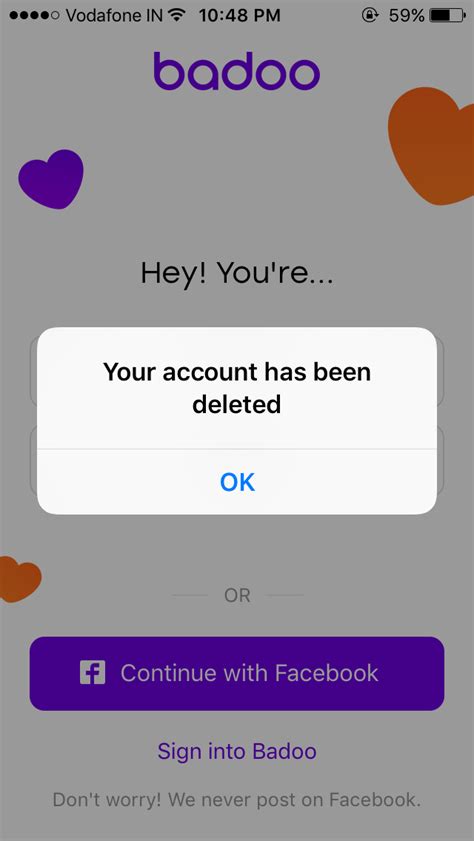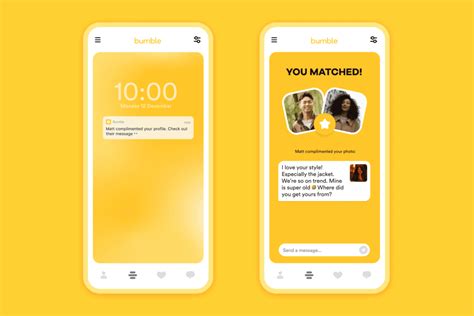Tired of receiving notifications from Badoo? Ready to break up with the dating app and move on with your life? Don’t worry, we got you covered! Here’s a quick guide on how to unsubscribe from Badoo and say “goodbye” once and for all. So, what are you waiting for? Let’s get started!
Unsubscribing from Badoo
If you’re looking to unsubscribe from the popular dating app, Badoo, then you’ve come to the right place. There are a few different ways to go about this, and we’ll cover them all in this article. Whether you want to delete your account permanently or just take a break from it for a while, we’ll explain how to do both. So let’s get started!
Deleting Your Account Permanently
The first step to deleting your Badoo account is to log into your profile. Once you’ve done that, click on the “Settings” tab at the top of the page. Then, scroll down until you find the option that says “Delete My Profile.” Click on that, and you will be taken to a new page where you can confirm that you want to delete your account. It’s important to note that once you delete your account, there’s no way to undo it. So make sure you really want to delete it before taking this step.
Once you’ve confirmed that you want to delete your account, you will be asked to enter your password. Enter it, and then click the “Delete My Profile” button. That’s it! You have now successfully deleted your Badoo account.
Taking a Break From Badoo
If you don’t want to delete your account permanently but would rather take a break from it for a while, there’s an option for that too. All you need to do is log into your profile and click on the “Settings” tab. Scroll down until you see the option that says “Pause My Profile.” Click on that, and you will be taken to a new page where you can choose how long you want to pause your account for.
Once you’ve selected the length of time you want to pause your account for, click the “Pause My Profile” button. That’s it! Your profile will now be paused for the amount of time you specified. When the time is up, your profile will automatically be reactivated.
Recovering a Deleted Account
If you accidentally deleted your Badoo account and now regret it, don’t worry – there’s still hope! All you need to do is contact Badoo’s customer service team and explain what happened. They should be able to help you recover your account. However, it’s important to note that they may not be able to recover all of your data, so keep that in mind when asking for help.
Wrapping Up
That’s everything you need to know about unsubscribing from Badoo. Whether you want to delete your account permanently or just take a break from it for a while, the steps are easy to follow. Just remember to double-check that you really want to delete your account before doing so, as there’s no way to undo it. And if you accidentally delete your account, contact Badoo’s customer service team for help. Good luck!
Say Goodbye to Badoo: How to Unsubscribe in a Few Simple Steps
- Go to your Badoo account
- – The first step in unsubscribing from Badoo is to log into your account.
- Navigate to the settings page
- – Once you are logged in, navigate to the settings page which will be located in the dropdown menu on the top right of the screen.
- Click on ‘Delete Profile’
- – On the settings page, scroll down and click on the option that says ‘Delete Profile’.
- Confirm your decision
- – After clicking on the delete profile button, you will be asked to confirm your decision. Make sure to read all the information carefully before confirming.
- Wait for confirmation email
- – Once you have confirmed your decision, wait for a confirmation email from Badoo. This email will inform you that your account has been deleted successfully.
- Deactivate other accounts
- – If you have multiple accounts with Badoo, make sure to deactivate them as well. You can do this by going to the settings page and clicking on the ‘Deactivate Account’ option.
- Log out of Badoo
- – Finally, log out of Badoo and delete any remaining data associated with your account. This includes deleting any messages or photos that you may have sent or received while using the service.
“The Final Word on Unsubscribing from Badoo: Goodbye and Good Riddance!”
Well, there you have it! Unsubscribing from Badoo is a relatively simple process that can be done in just a few steps. All you need to do is access your profile settings, select the “Delete Profile” option, and confirm your choice. Once you’ve done this, you’ll be officially unsubscribed from the service.
We hope this article has helped you understand how to unsubscribe from Badoo with ease. If you ever change your mind and want to come back, all you need to do is create a new account. Until then, goodbye and good luck!
Q&A
Head to your account settings, select the ‘Subscription’ tab and then choose the option to cancel. It’s that easy! You’ll be unsubscribed from Badoo in no time.
- Check your email for a confirmation that your account has been unsubscribed.
- Log in to the website and make sure you don’t have access to any of the features anymore.
- Contact customer service if you’re still unsure.
Sure thing! Just head to the subscription page and you can sign up again. No problem at all. Good luck with your search!
Nope! Unsubscribing from Badoo is totally free. No need to worry about any extra fees. All you have to do is hit the unsubscribe button and you’re good to go!